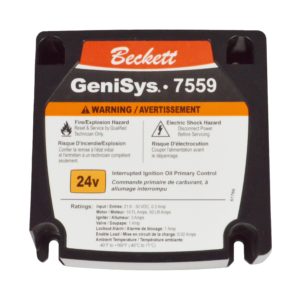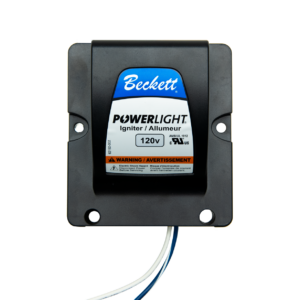The cadmium sulfide cell, or cad cell, is part of the primary control system and is used to sense the presence of the oil burner flame. The cad cell assembly consists of the actual cell, a holder, and cord to connect the cell to the primary control. This detector is mounted in the air tube of the burner in such a way as to sight the flame.
actual cell, a holder, and cord to connect the cell to the primary control. This detector is mounted in the air tube of the burner in such a way as to sight the flame.
The cad cell is made from a cadmium sulfide coated ceramic disk with a conductive grid over its surface. Electrodes are attached to this surface, and the cell is sealed in glass to protect it. The cad cell in darkness has a very high resistance to the flow of electrical current. Yet, in the presence of visible light, it has a very low resistance. For a properly adjusted burner, during operation, the cad cell resistance should be approximately 300-1000 ohms, but not more than 1600 ohms. A resistance above 1600 ohms signals a problem that should be corrected.
Troubleshooting
To understand how to troubleshoot the cad cell, it is important to first know how the control operates. Initially, the control must have a high resistance across its F-F terminals (cad cell does not sense visible light) before it will attempt to start the burner. If the cad cell senses light or is shorted, the relay in the primary control will not pull in to start the burner. Once the burner is running and the flame is established, the cad cell must have a low resistance (cad cell sensing flame) to keep the primary control from locking out on safety.
Symptom #1
What if the burner will not start and the cad cell is suspected? The procedure for solving this problem would be first to make sure the thermostat is calling for heat and that there is line voltage to the control. Then remove one lead of the cad cell from the F-F terminals. If the burner starts, this suggests that the cad cell is either seeing external light inside the housing, cad cell wires are pinched, the assembly is shorted, or the cell is defective. You may need to shield the cell from external light, repair pinched wires, or put in a new cad cell.
Symptom #2
What if the burner starts but locks out and the cad cell is suspected? This symptom initially shows that the control did see the high resistance necessary to start the burner. However, during the lock-out timing period, it did not sense the low resistance on the cad cell necessary to keep the burner running. As stated earlier, the control must have no more than 1600 ohms of resistance to prevent random lock-out.
| OHMMETER READING | CAUSE | ACTION |
| Less than 1600 ohms but not zero. | Cad cell operating properly. | None |
| Above 1600 ohms but not infinite. | Defective or dirty cad cell, misaligned sighting of flame, or improper flame adjustment. | Clean cad cell and check for proper sighting of flame. Check for proper flame adjustment. If cell is defective then replace. |
| Infinite resistance. | Open circuit. | Check for broken cell, holder, or wire. Loose cad cell in holder. If defective, replace necessary parts. |
To troubleshoot this problem, start the burner and before the safety lock-out timing period ends, disconnect the cad cell wires from the F-F terminals on the control. Next, jumper the F-F terminals with a piece of wire or use a 1500 ohm resistor. This will allow the burner to continue running so that you will be able to check the cad cell resistance during the run cycle. If you did not get the F-F terminals on the control jumpered before the burner locked out, wait 3-5 minutes before attempting this again. With the burner running, connect the ohmmeter across the cad cell leads. Use the chart above and the resistance you measure on the cad cell to find the cause and the appropriate action recommended for solving the problem.
The cad cell control system has proven to be extremely reliable in our industry. This brief technical discussion should help you become more familiar with its operation and application. Remember, if it is installed so that it can sight the flame properly, is tightly secured, and is kept clean, you can expect to have years of uninterrupted service.