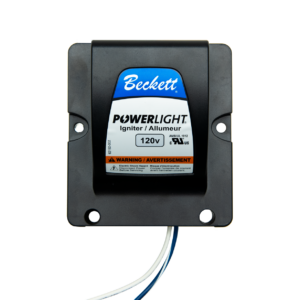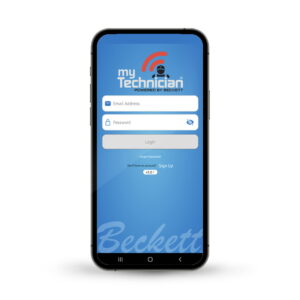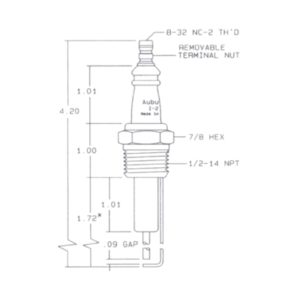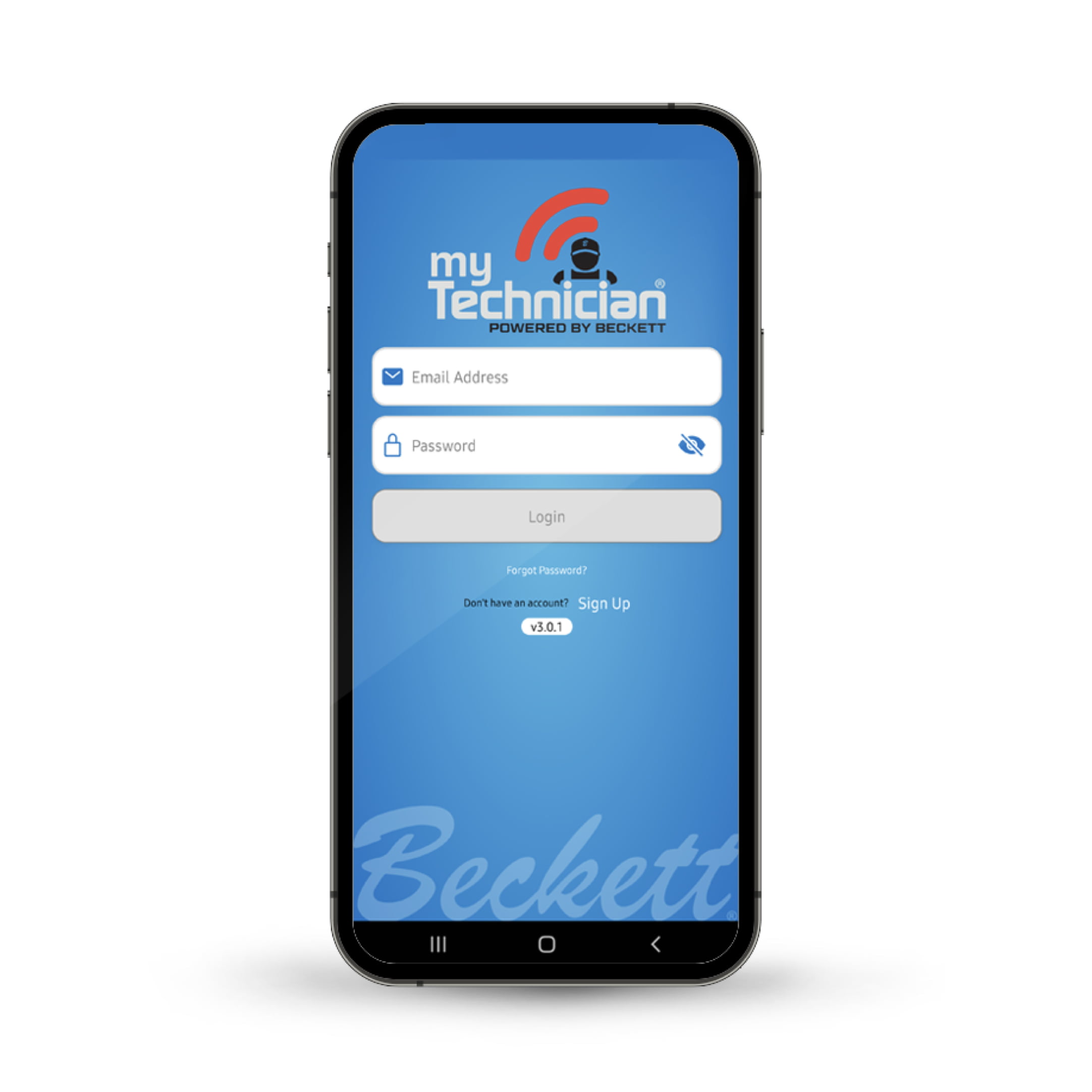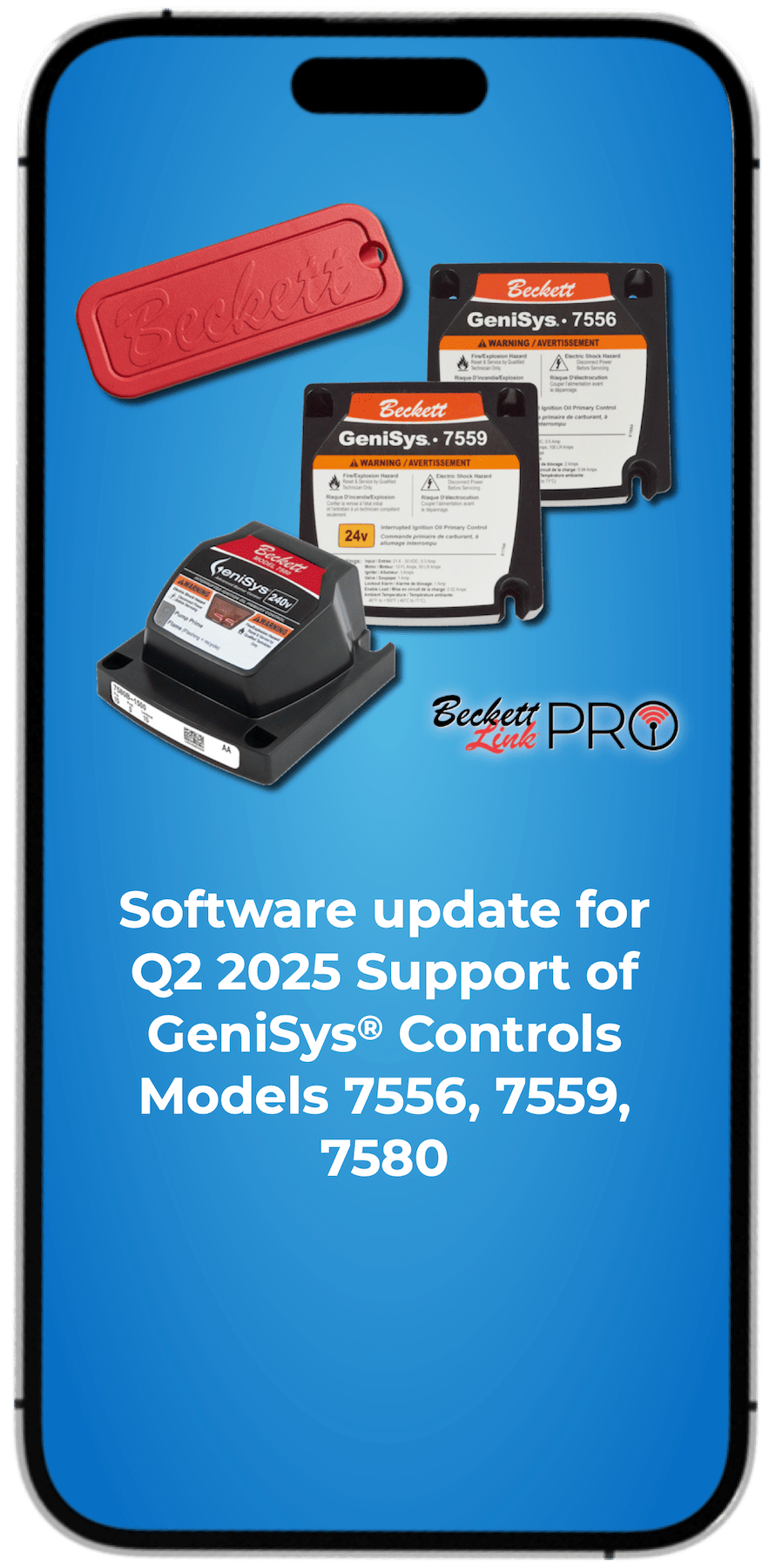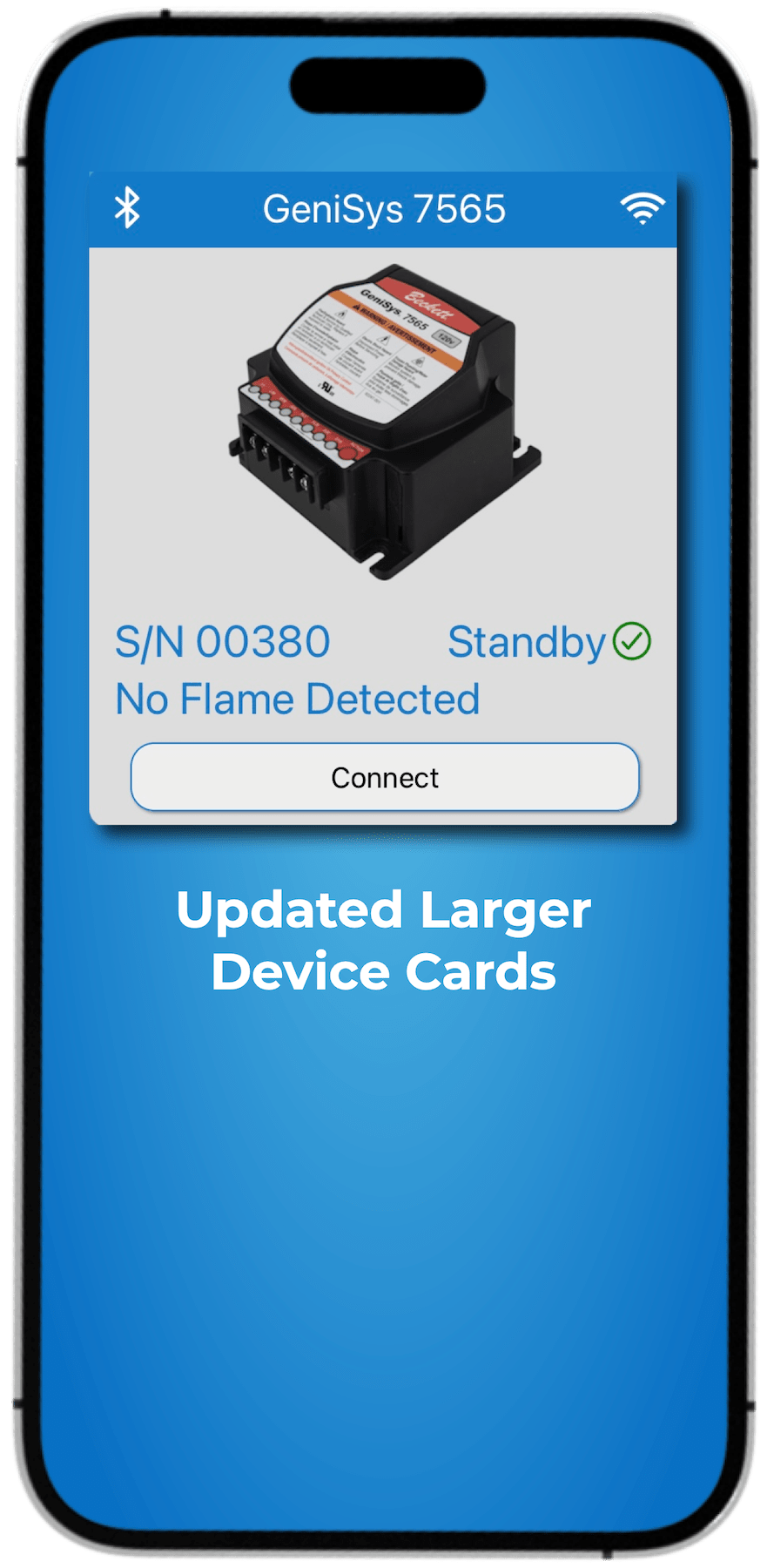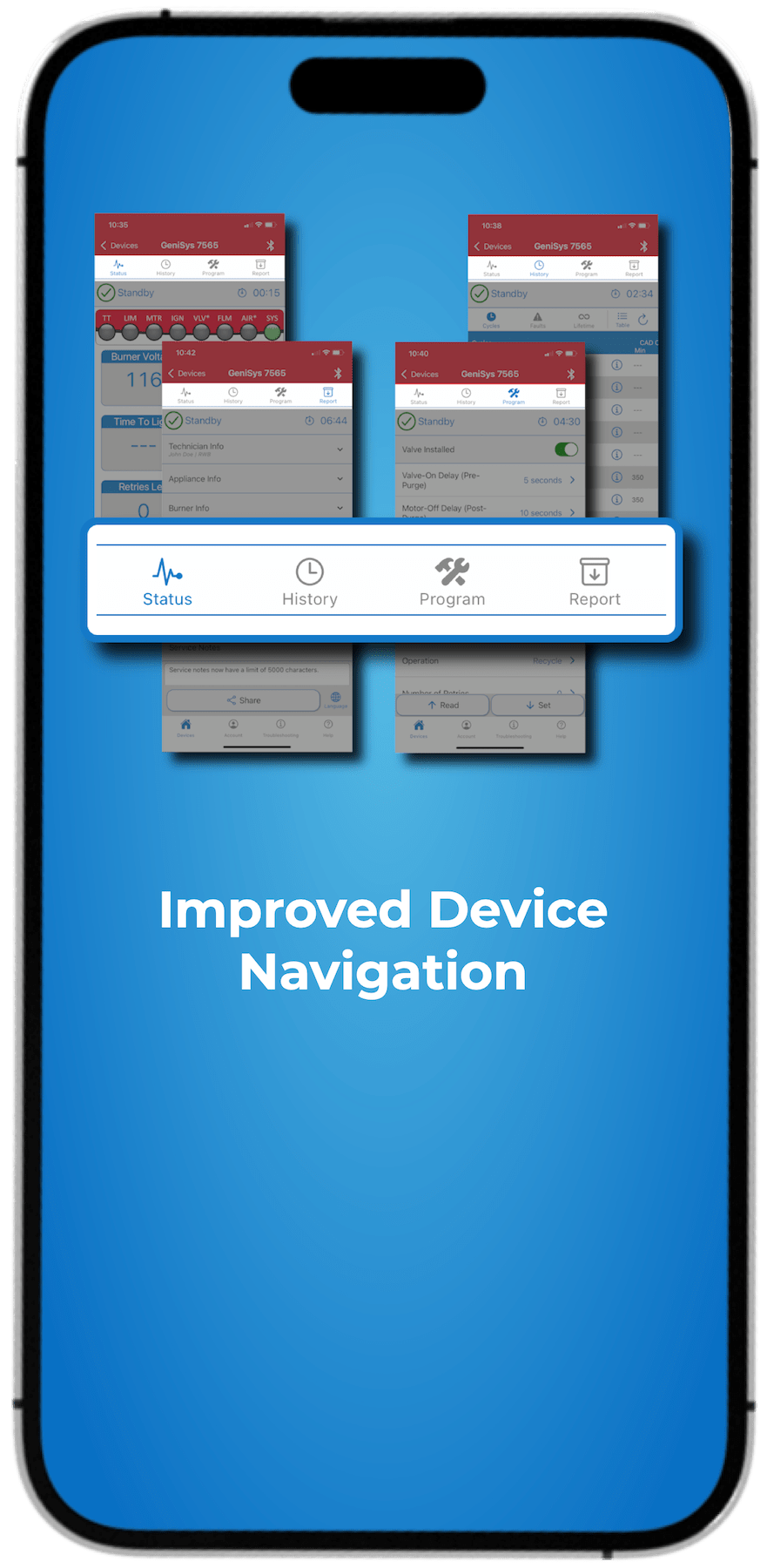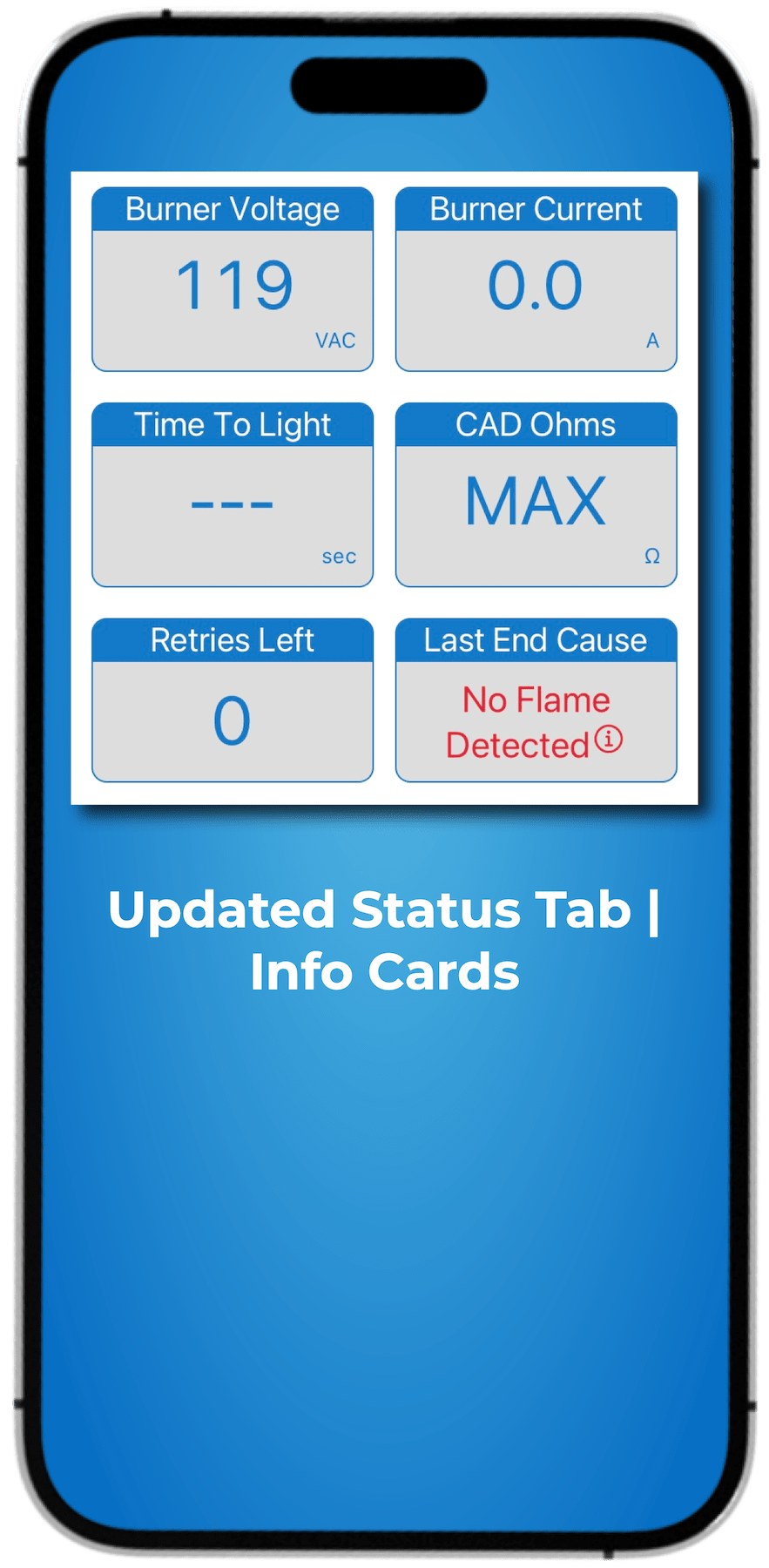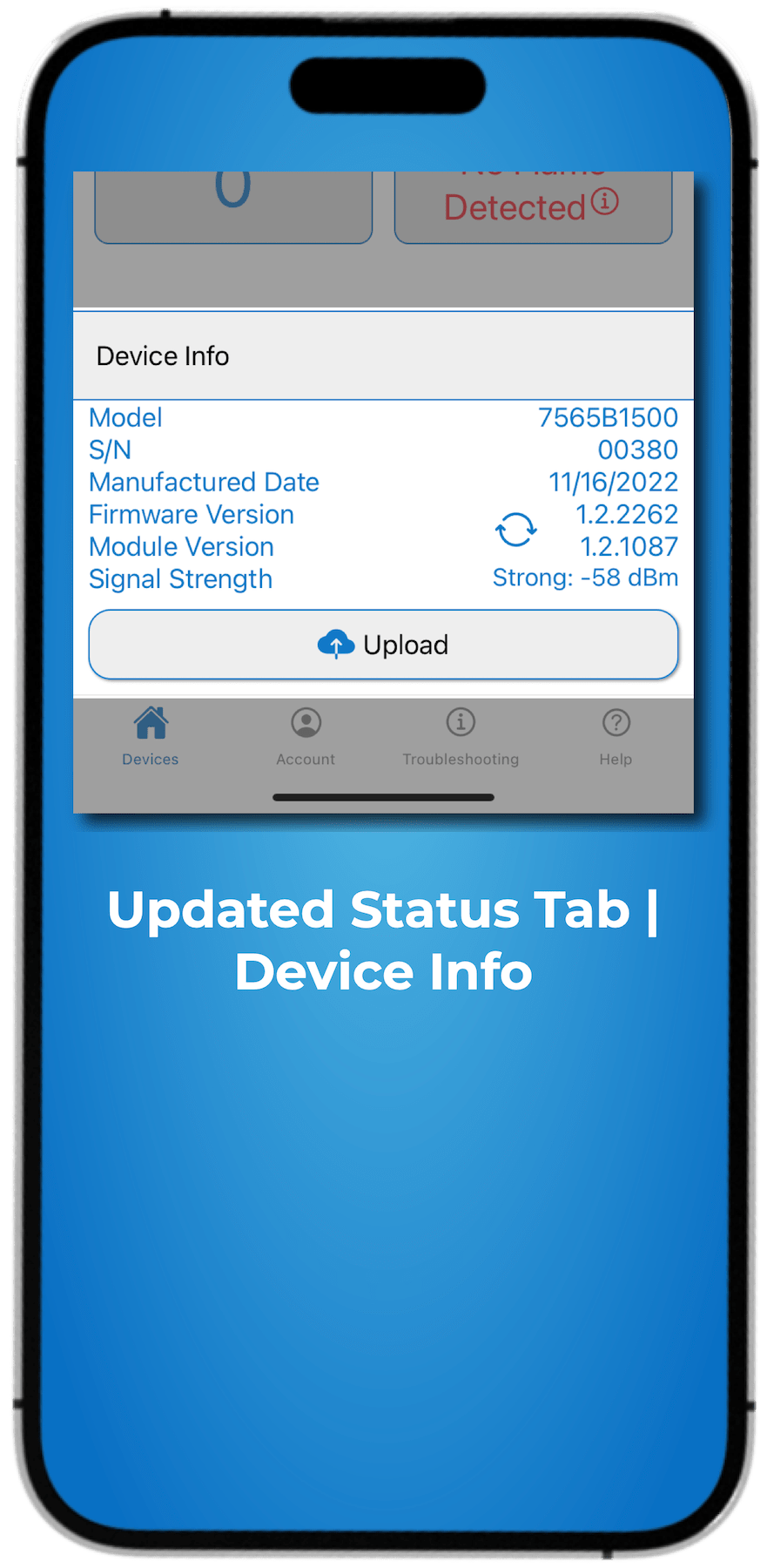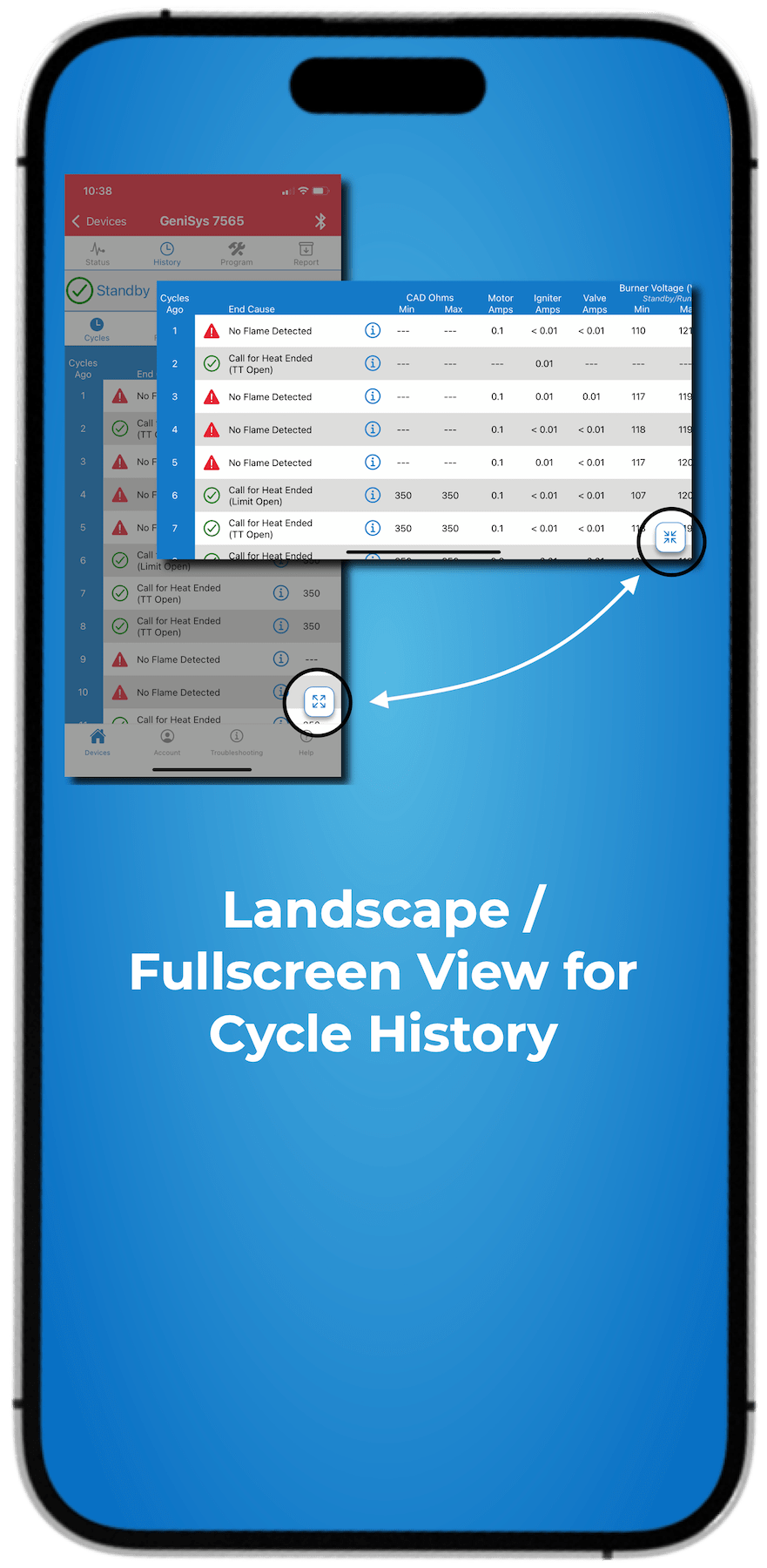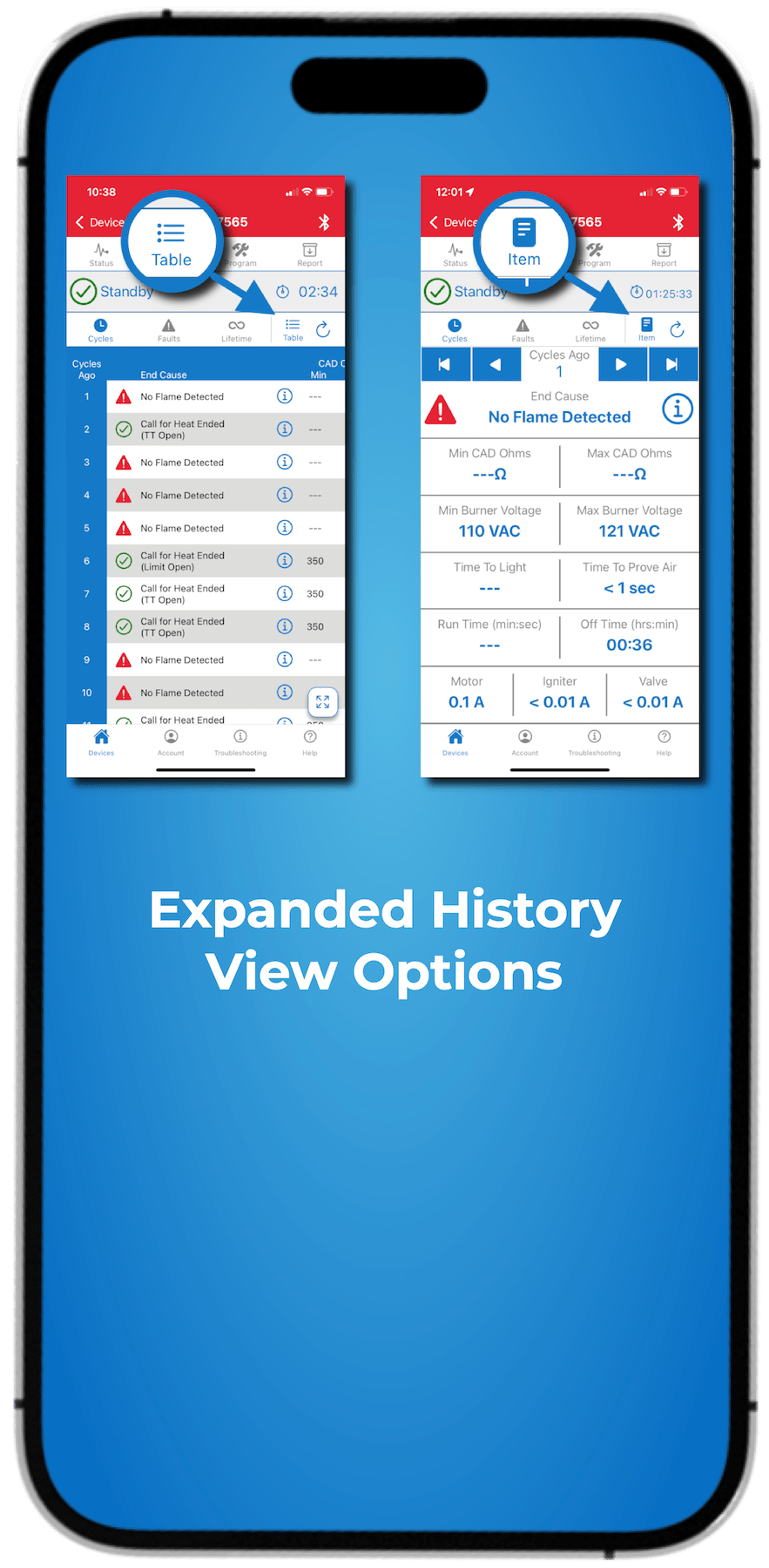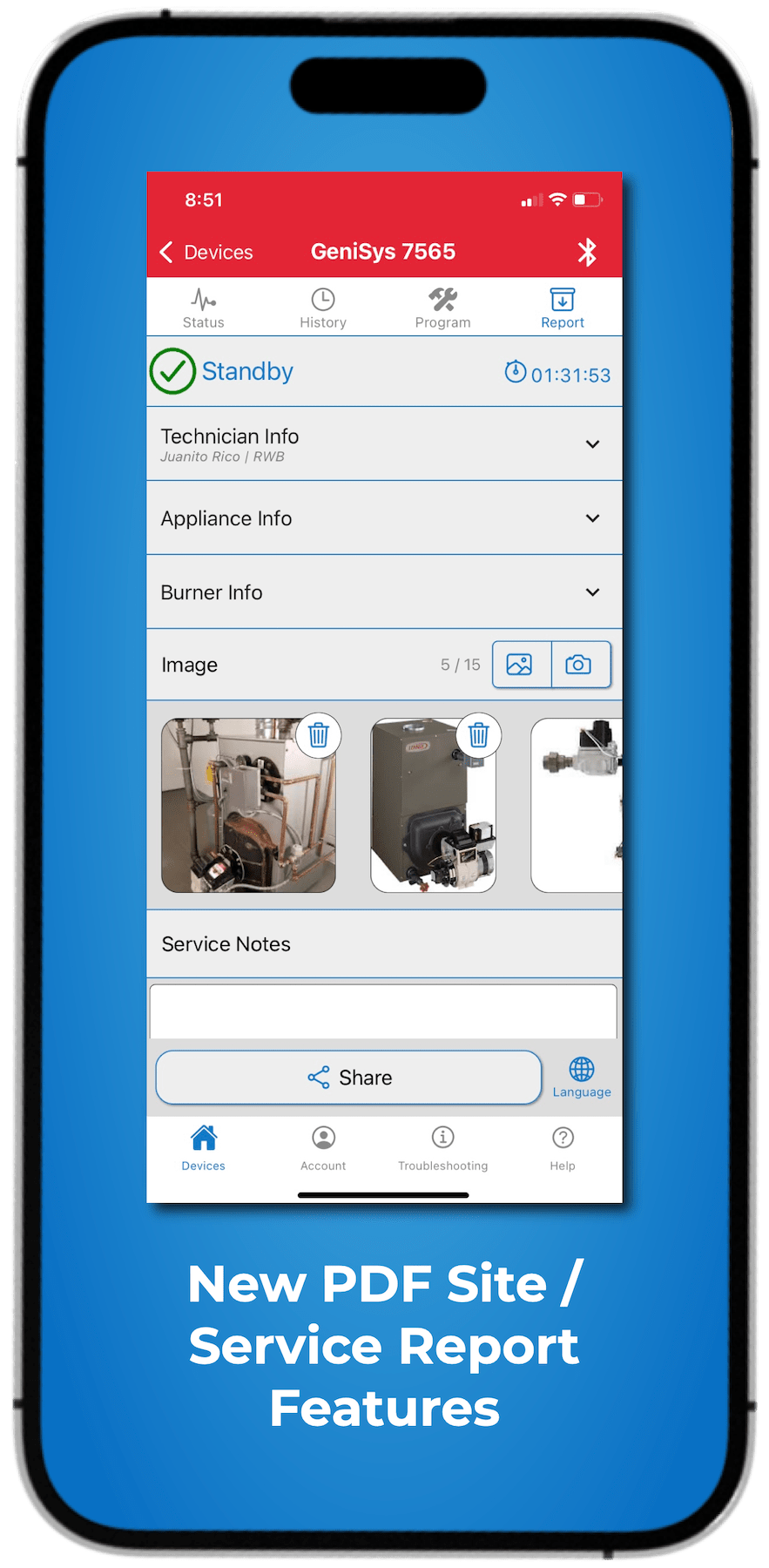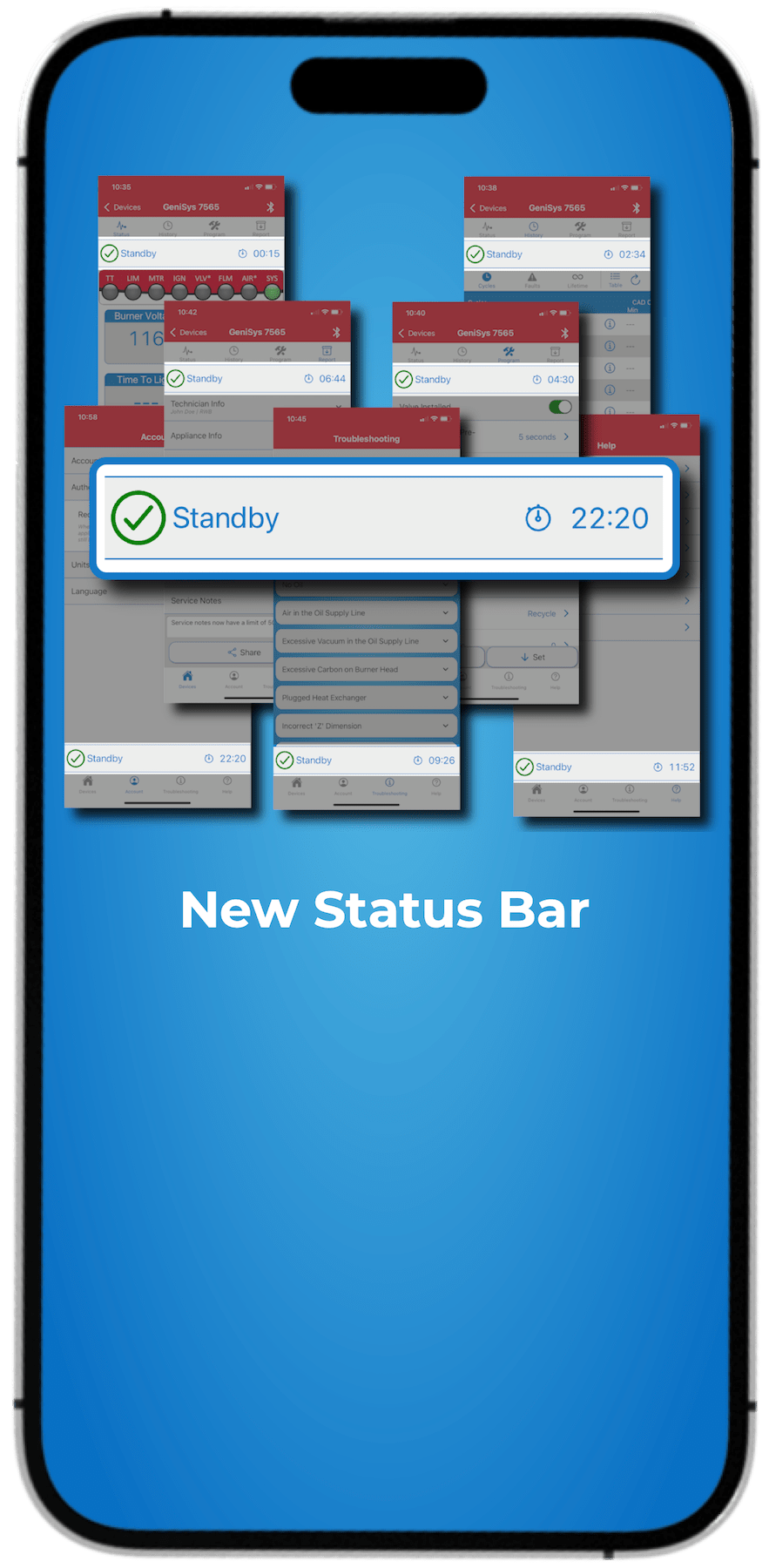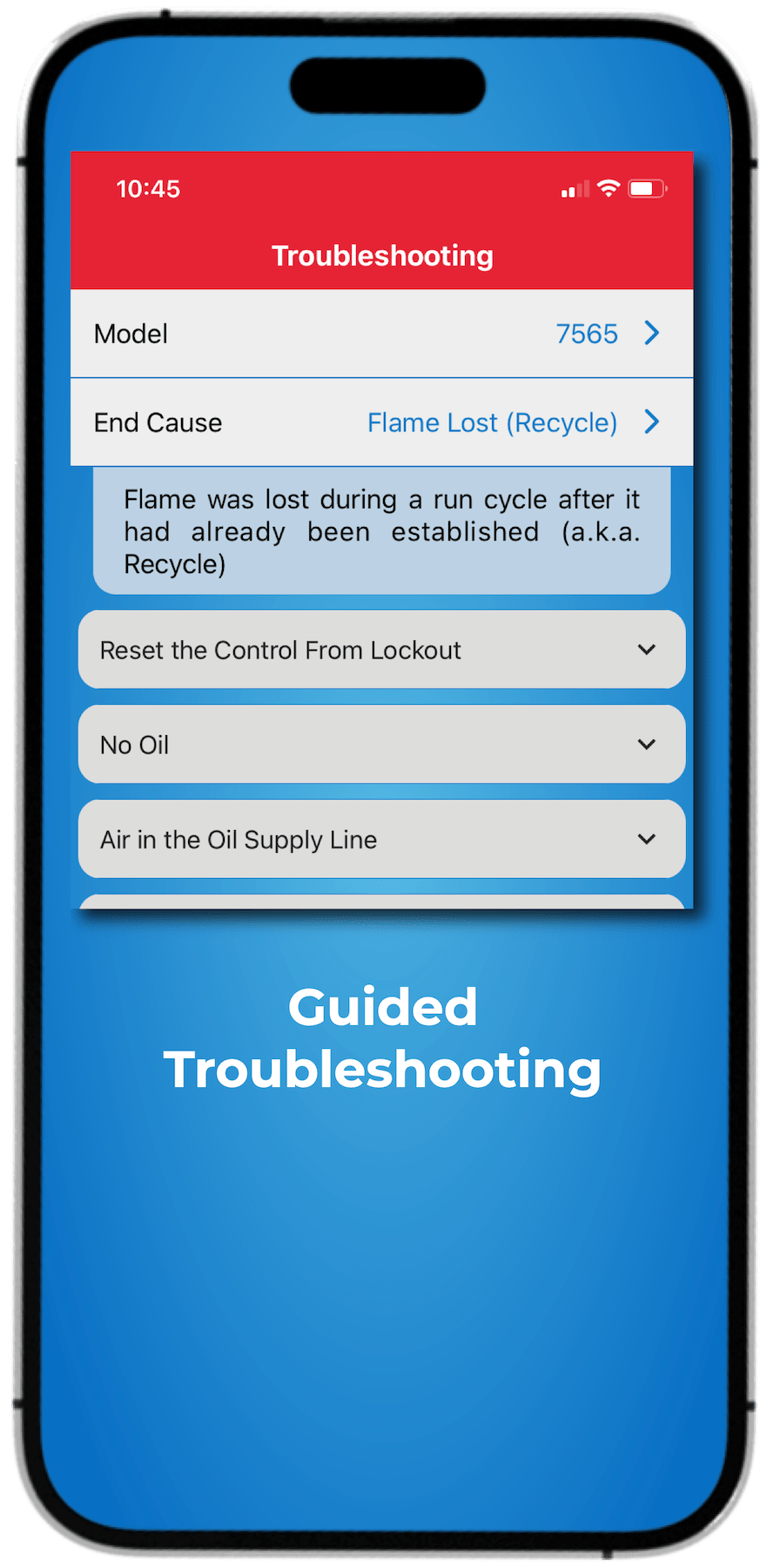Details
The myTechnician app is also capable of communicating with myTechnician-compatible devices and presenting diagnostics and troubleshooting information related with them. The myTechnician™ app is available for both iOS and Android operating systems.
Click the links to download the myTechnician Mobile App from your app store.
Features of the Beckett® myTechnician® Mobile Application
On October 30, 2024, the latest update to the myTechnician® Mobile Application (v6.0) was released to both Apple and Google with some exciting updates that will continue to drive your productivity in the field — take a look below to learn more:
The Beckett® myTechnician® Ecosystem
The Beckett® myTechnician® Ecosystem consists of the myTechnician® Mobile App and all compatible devices. Currently, this includes the GeniSys® 7565 120V Advanced Oil Burner Control, the GeniSys® 7505 120V Oil Burner Control (connected through the BeckettLink® Pro) — with new products and devices soon on their way. Click the links below to learn more about each device.



Downloads & Links
Warnings (prop65)
Warranty
Please note, all warranty claims must be initiated through an authorized Beckett supplier/distributor. Distribution policies will not allow Beckett to directly handle warranty claims with installers and/or consumers.