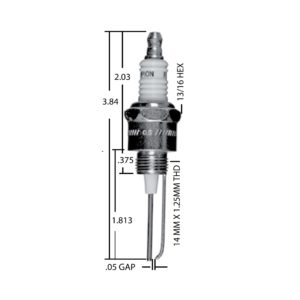This Quick Tutorial Will Guide you Through The Steps on How to Change Pre and Post Purge Timing on a Genisys Control
In this example we will change a GeniSys 7505A 0000 Control to a 7505P 152M control in a few easy steps.

Begin by plugging in the Contractors Tool

Press the “Next” Key

Press and Hold the “Next” Key for 3 Seconds or Until the Screen Changes

Press the “SEL/YES” Key

Press the “SEL/YES” Key

Press the “SEL/YES” Key if an Oil Valve or Cleancut Pump is Installed

Press the “Next” Key to Set the Pre Surge Timing

Press the “SEL/YES” Key

Accept by Pressing the “YES” Key Again

Pre Time is Now Set, Press Next to Set the Post Purge

Press the “SEL/YES” Key

Press Yes if an Oil Valve or Cleancut Pump is Installed

Press the Next Key to Set the Post Surge Timing

Press the “SEL/YES” Key

Accept by Pressing the “YES/SEL” Key Again

Post Time is Now Set, Press the “BACK” Key to Exit